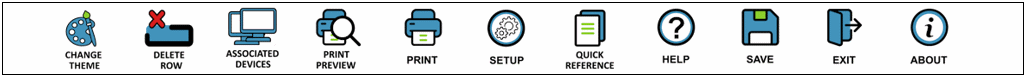|
Al Boainain Legal Services |
|||||||||||||||||||||||||||
|
|
|
||||||||||||||||||||||||||
|
DateAware Vs Mobile Phones Reminder Download (It's suggested to read through before downloading the software) |
|||||||||||||||||||||||||||
|
DateAware is a small and user-friendly reminder application, yet it is powerful with a lot of features and customizable functions. The application was created using VBA scripts and other supporting programs written in VBScript, batch, and executable files. It is designed to record events and their dates, then track the number of days that have remained or passed since the event's date. It automatically updates these periods as per date of today and arranges these periods, placing the earlier events underneath the later ones, and keeps updating this arrangement with every new entry recorded. The application can accommodate up to 100 entries. Throughout a preset number of days, the system will alert the user with text and voice messages about the relevant event(s). This alert feature could be set for all events that will occur during the preset period or solely for the event(s) that will occur precisely after the preset period. Moreover, this feature can be set for the current user only or for all users of the computer. That is all done on one single main screen, avoiding the hassle of multi-screens and the complicated navigation within the application. Illustration: For instance, on date 25-1-2023, and for an alerting period set for five days, this is what will happen on each date shown hereunder: |
|||||||||||||||||||||||||||
|
|||||||||||||||||||||||||||
|
Each copy of the application is designed to run on two devices ↓ with a lifetime license. The application has several features such as: A. Checking the device compatibility before it installed. B. Helping to set the suggested screen resolution of (1600x900) as the best resolution to run the application with. C. Checking for missing files and download/restore them from the Internet. (Version 2.01) D. Recording a chosen name for each associated device for a quick reference (point F below) E. Changing the device(s) chosen name(s) at any time. F. Displaying what devices are associated and what are their names. G. Set or change the number of days, before which, or during which, the application should give the alert. H. Activatable Windows starting alerts (without running the application) |
|||||||||||||||||||||||||||
|
Figure 1 |
|||||||||||||||||||||||||||
|
DateAware Vs Mobile Phones Reminder DateAware Reminder System, in general, simulates the reminder feature on mobile phones. Yet it still significantly differs due to the purpose for which it was created. Although a phone reminder will alert at the time and date it was set to do so, this will happen anywhere and not necessarily while working on the computer. Whereas DateAware will alert while working on the computer. Hence, if an action is needed to be done online or through the computer, it will be more practical, convenient, and assured to remind. This leaves no doubt about how DataAware would practically help in office work. Moreover, DateAware shows all events and their dates, and more effectively, it starts alerting, by both text and sound, on a previously set number of days before the event's date. Hence, when it comes to business and official events, DateAware has an advantage over phone reminders. Particularly those events related to online or computer work. < Back to top> |
|||||||||||||||||||||||||||
|
DateAware is not a registered product because it is a personal production and was not initially intended to be commercial. In addition, it consists of several programs and codes. We, however, assure that it is 100% safe and free of any harmful activity whatsoever. Yet, as unregistered software, antivirus programs, Windows Defender, and web browsers are expected to interfere with the download and installation processes by giving totally false warnings or unexpected error messages. To feel confident, we encourage you to scan the downloaded package and the unzipped folder before installation. Then, to overcome the expected blocking and false warnings, it is suggested to set your browser security to allow the download of the folder "Windows_Reminder_System.zip", then ignore all warnings and error messages and add the following items to the exception list (white list):
1- The folder "C:\DateAware" For how to manage the Windows Defender whitelist, refer to Microsoft instructions. < Back to top> |
|||||||||||||||||||||||||||
|
1- The menu on top of the application contains CHANGE THEME COLOR, DELETE ROW, NAMING THIS DEVICE, ASSOCIATED DEVICES, MANAGING ALERTS, PRINT PREVIEW, PRINT, QUICK REFERENCE, HELP, SAVE, EXIT, and ABOUT. (Figure 2) All are self-explanatory, yet more details and explanations are provided in HELP in the application main menu bar |
|||||||||||||||||||||||||||
|
Figure 2 |
|||||||||||||||||||||||||||
|
DateAware was created in MS Office 2019 - Windows 10. Its total size is about 4 MB It will work in Windows 7, 10, and Windows 11 with Microsoft Office 2013 or later. However. It, however, checks its compatibility before installation and notifies the user whether the system on the target computer is compatible with it or not. It is recommended that you use it through the trial period of 30 days before you activate it. < Back to top> |
|||||||||||||||||||||||||||
|
The downloaded application will work with full features for a trial period of 30 days. If you are satisfied with the application, you can activate it with a unique activation key for a life-time license without subscriptions or periodical repayments.The Activation Key will work merely with the activated copy of the application in both computers associated with the software. The activation costs US$. 29.00 and it can be done through the [ABOUT] tab in the application's main menu. < Back to top> |
|||||||||||||||||||||||||||
|
To download and install DateAware, please follow these steps 1- Click the DOWNLOAD button below. 2- When the save dialog box appears, save the folder Windows_Reminder_System.zip in any location on your computer (remember where is that location). 3- Navigate to where you saved the downloaded file and unzip it. 4- Open the unzipped folder and run the file named Installer |
|||||||||||||||||||||||||||
|
@ 2025, Mohamed Abdullah Alsisi Alboainain, Bahrain |
|||||||||||||||||||||||||||
|
|
|||||||||||||||||||||||||||